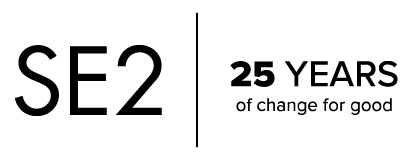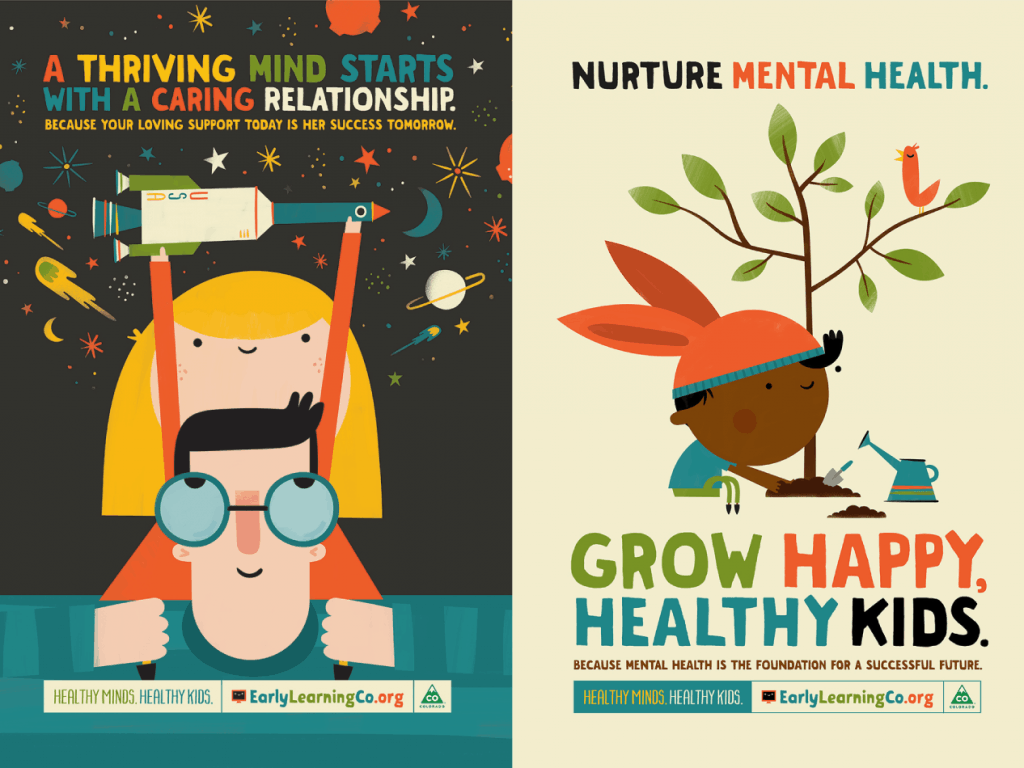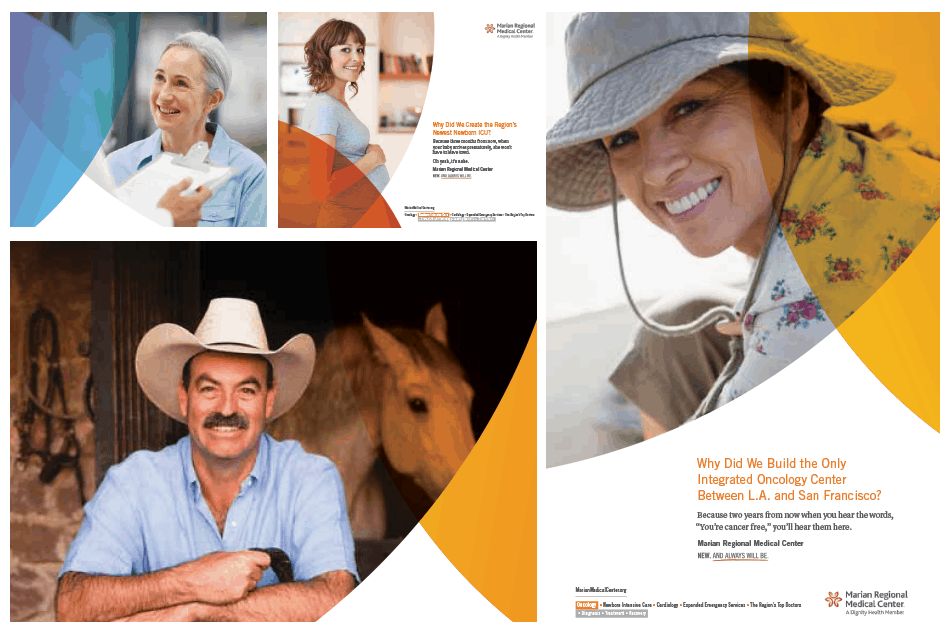1. Pick the right CMS based on your team’s skills
Look at your web team. Are they developers or are they communications professionals who are more comfortable writing a press release than editing HTML code? The answer to that question dictates what type of CMS to invest in.
2. Think about customer journeys
Remember that a patient isn’t always a patient. Your website experience needs to serve patients and health care consumers alike, and help them to complete the actions they want to take.
3. Plan for multi-location and dynamic content
This is critically important If you work for a multi-unit health system or practice. Physicians change practice locations. They regularly gain and lose credentials at facilities. Practices move.
4. Build custom workflows for content review and approval
There are few industries as regulated as health care. Every word matters, which is why you need a content management system that supports and facilitates efficient content review and approval.
5. Plan for multi-langauge
I cannot believe how few health providers’ systems and practices provide information in a language other than English. This is particularly important in states where there is a large Spanish-speaking population. However, here in Colorado — a state whose Hispanic population puts is in the top ten of all U.S. states — not a single major health care provider offers its content in Spanish.
- Pros: Guaranteed high-quality content
- Cons: Extremely labor intensive; pricey
Hybrid translation and automatic editing of content
- Pros: Focus only on proofing and copyediting; saving time and effort
- Cons: Content might not be as perfect as having manually written it all
Automatic translation and automatic editing of content
- Pros: cheapest of all options and least amount of effort
- Cons: Content is going to be poorly written and full of errors (translation services still haven’t caught up to the real thing); might actually hurt instead of help
Communications and marketing teams always undervalue multi-language, and therefore always insufficiently budget for it. Assuming that is the case within your organization, the second option is your best bet.
Bonus: Communicate to Stakeholders!
Tip Sheet
Using Technology to Deliver Targeted Health Messages
Improve health outcomes and your bottom line